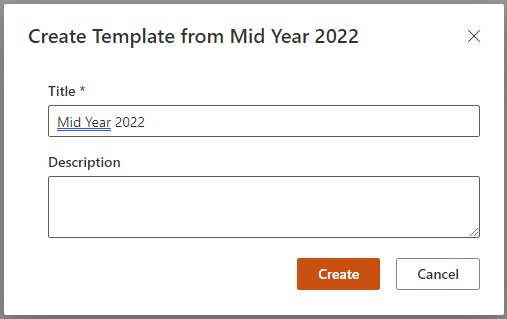Appraisers starts an appraisal process by creating their own template from a published appraisal by HR. The advantage with this is, you can then use the same template to appraise all your team members or some of your team members.
You are not limited to the number of templates you can create from a published appraisal. If you have categorised your team, you can create a template for each category.
Assessors can also delegate a template to a team member to add the key business objectives on their behalf.
Add Key Business Results objective.
- Select the template and on the command bar along the top, select Edit.
- Select New Objective and in the dialog form that will open, fill in the details.
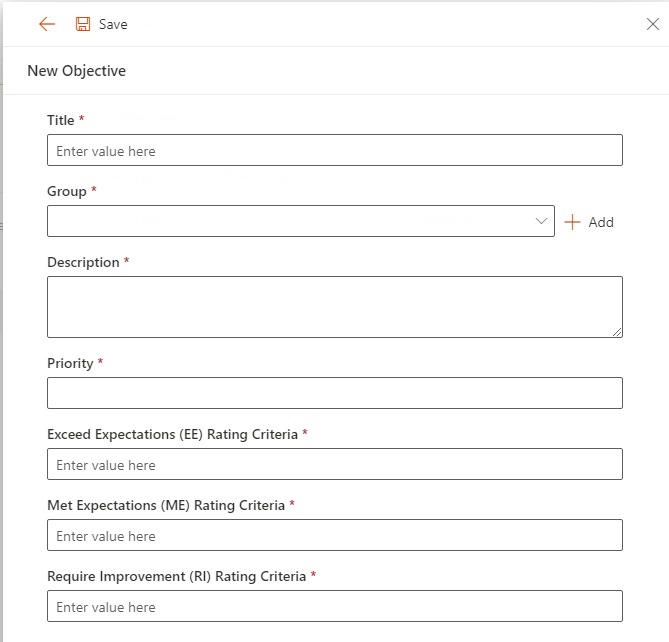
- Title Fill in the title of the core value objective.
- Group Select the group this objective belongs to. If you have not created a group yet, click on Add to create a new group.
- Description Fill in the description for the of the core value objective.
- Priority Fill in the priority.
Notes:
Priority is not a rating but just show the level of importance for the stated objectives. Prioritize by ranking the objectives/expected results in terms of their importance to the job to be performed. Prioritize according to the following guideline:
Priority 1 = Important
Priority 2 = Very Important
Priority 3 = Critical - Exceed Expectations (EE) Rating Criteria Fill in what constitutes an EE
- Met Expectations (ME) Rating Criteria Fill in what constitutes an ME
- Require Improvement (RI) Rating Criteria Fill in what constitutes an RI
- Click on Save to add the core value object.
Delegate a template
To delegate
Step 1:
Select the template that you want to delegate.

Step 2:
On the command bar along the top, select Delegate to.
Note: If you don’t see Delegate to on your command bar, select the ellipsis icon  (More) and then select Delegate to.
(More) and then select Delegate to.
Step 3:
Choose a team member, then select Delegate.