An appraisal template is a reusable collection of performance objectives and other settings for a performance review period. In other words, template serves as a starting point for a new performance review. Appraisal templates enables you to create an appraisal template that can then be used to create appraisals.
A performance review starts with the creation of a template.
Create a template
- Go to Admin > Templates, and select New.
- In the Details pane, fill in the basic review information, and then select Save.
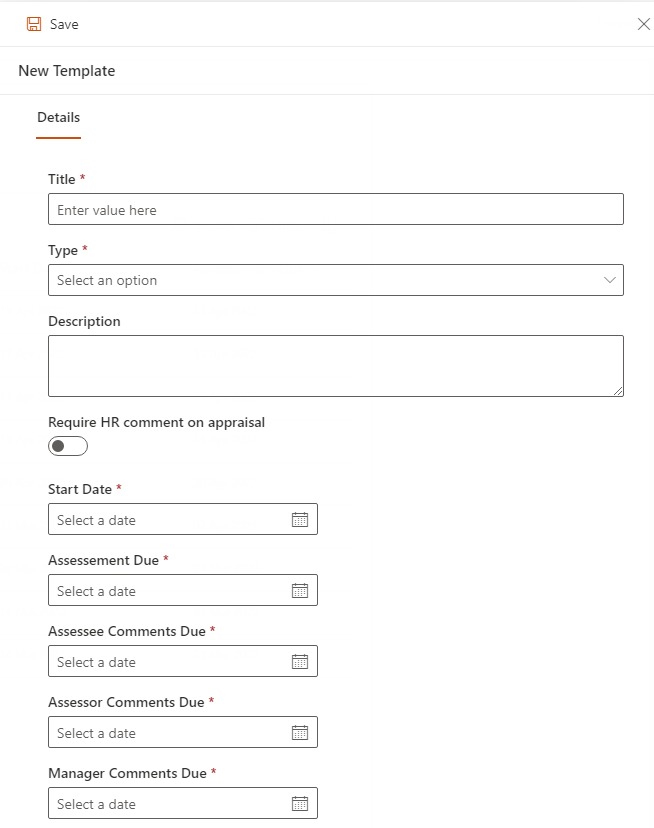
- Title Fill in the title of the review.
- Type Choose the type of appraisal. For Promotion and Probation, you will be required to enter the Assessor & Assessee.
- Description Fill in the description for the review.
- Indicate if HR should be part of the appraisal process. Choose Require HR to comment on appraisal if you want to do that.
- Start Date Choose when the appraisal should be made available to Assessors to start appraising their team members.
- Assessment Due Choose when Assessors are to finish the initial assessment.
- Assessee Comments Due Choose the due date by which Assessees are to respond with their comment.
- Assessor Comments Due Choose the due date by which Assessors are to comments on the appraisal after the Assessor has commented.
- Managers Comments Due Choose the due date by which Managers are to comment on the appraisal.
- HR Comments Due If you selected that HR is required to comments, choose the due date by which HR should have commented on the appraisal.
- In the Core Objectives pane, add the core value objectives that you want employees to be assessed on. This will be global objectives that will be part of all appraisals using this template.
Add core values objectives
- In the Core Objectives pane, select New.
- In the dialog form that will open, fill in the details.
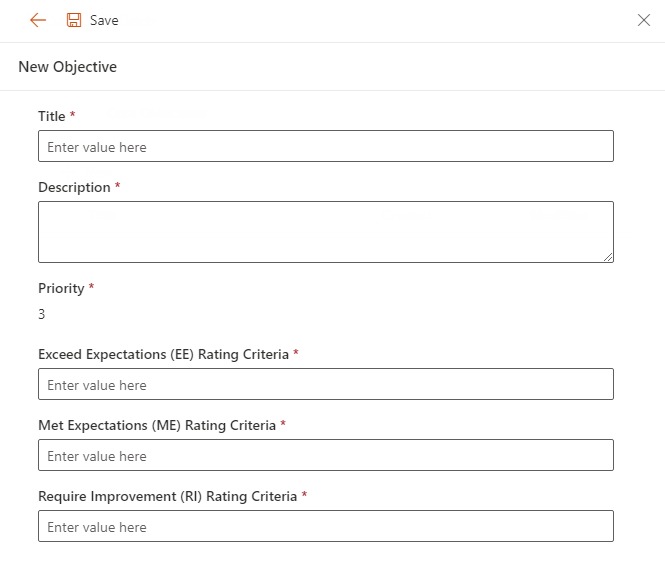
- Title Fill in the title of the core value objective.
- Description Fill in the description for the of the core value objective.
- Exceed Expectations (EE) Rating Criteria Fill in what constitutes an EE
- Met Expectations (ME) Rating Criteria Fill in what constitutes an ME
- Require Improvement (RI) Rating Criteria Fill in what constitutes an RI
- Click on Save to add the core value object.
Follow the above steps to add more core value objectives